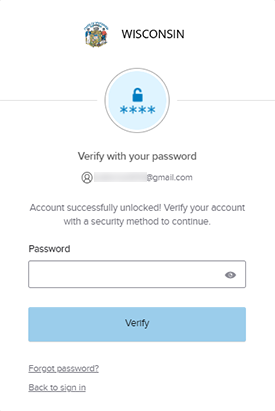Outdated or Unsupported Browser Detected
DWD's website uses the latest technology. This makes our site faster and easier to use across all devices. Unfortunatley, your browser is out of date and is not supported. An update is not required, but it is strongly recommended to improve your browsing experience. To update Internet Explorer to Microsoft Edge visit their website.
A step-by-step process for unlocking your MyWisconsin ID account.
To unlock your MyWisconsin ID account, go to https://apps.wisconsin.gov and click on Unlock account?
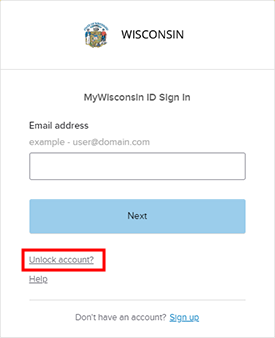
Enter your MyWisconsin ID username and click Select on the Email option.
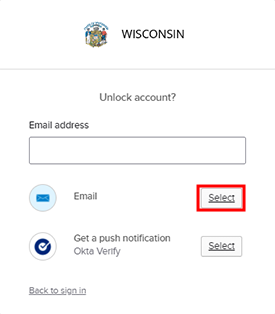
Email sent notification on the screen. Check your email for the Unlock Account link.
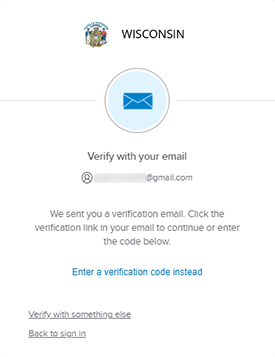
Open the email and click the Unlock MyWisconsin ID Account link.
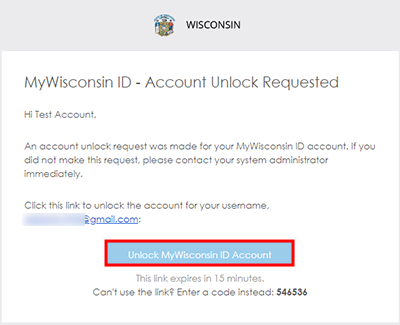
You will be prompted to authenticate using your preferred method. After authenticating you will see a message that your account has been unlocked and you can input your password to sign in.