Outdated or Unsupported Browser Detected
DWD's website uses the latest technology. This makes our site faster and easier to use across all devices. Unfortunatley, your browser is out of date and is not supported. An update is not required, but it is strongly recommended to improve your browsing experience. To update Internet Explorer to Microsoft Edge visit their website.
Sign up for updates from DVR
Need an Alternate Format?
If you have comments regarding any documents on DVR's website or need an alternate format, you may contact us via email at: dvr@dwd.wisconsin.gov
Or you can reach us by phone at: 800-442-3477 (Toll Free)
Reports can be provided in a variety of methods that include (listed in order of preference):
Reports are attached to IRIS using the URL and Fax Number scanning methods. The benefits to this process include but are not limited to the following:
Note: Reports with headers can be found on the Service Providers Technical Specifications page
Note: The abbreviation (up to 10-characters) can be found under the Service Provider tab in the Service Provider Portal.
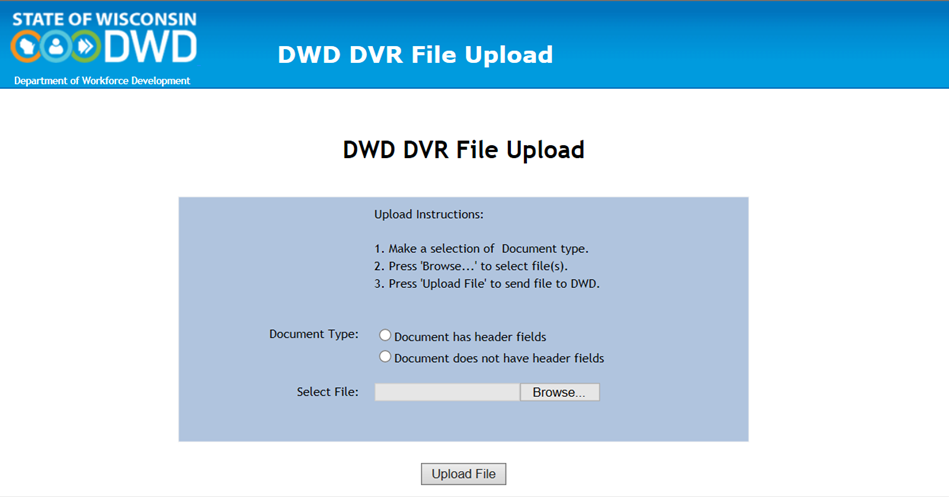
Note: Reports must be manually attached to IRIS using this method.
Note: Reports must be manually attached to IRIS using this method.