Outdated or Unsupported Browser Detected
DWD's website uses the latest technology. This makes our site faster and easier to use across all devices. Unfortunatley, your browser is out of date and is not supported. An update is not required, but it is strongly recommended to improve your browsing experience. To update Internet Explorer to Microsoft Edge visit their website.
If you are the parent or guardian of a 14 or 15-year-old, you must apply and pay for a work permit before your child is allowed to work in any job except agriculture or domestic service work.
Log into the work permit application.
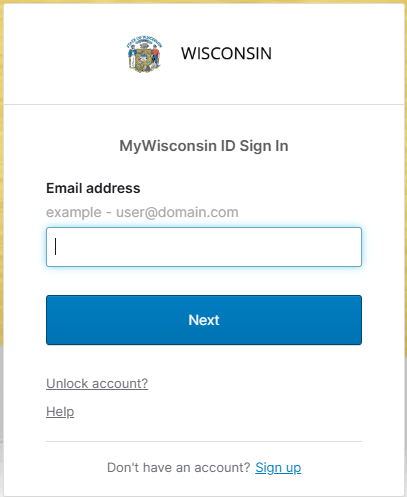
Select each tab at the top of the page to complete the application.
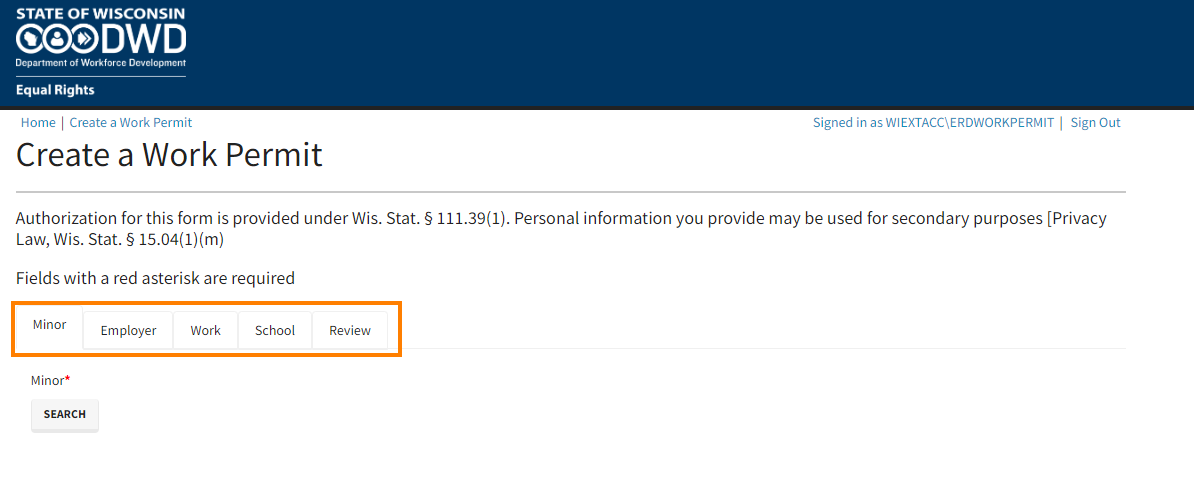
Search for your child's name or add them as a new minor.
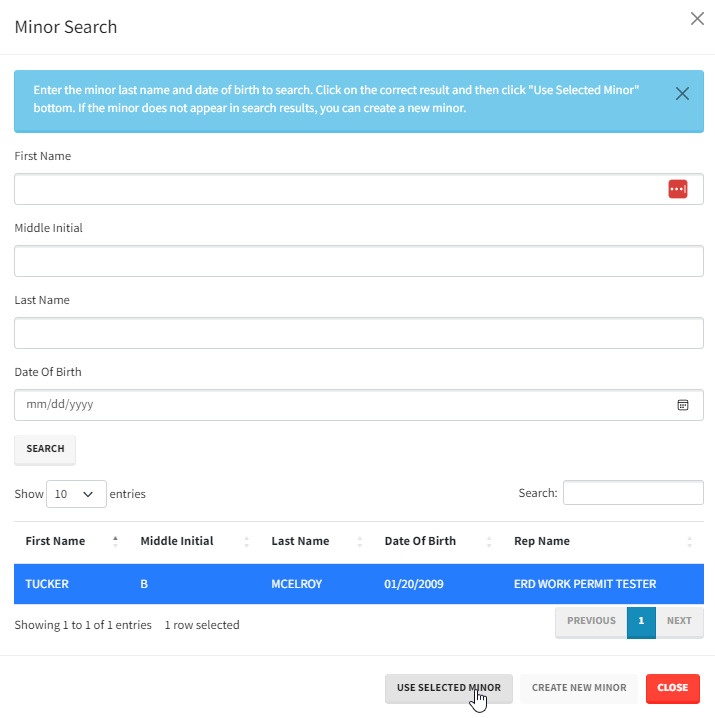
Search for your child's employer or add them as a new employer
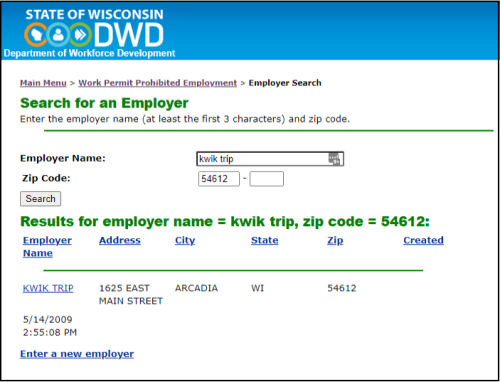
Enter information about your child's new job
Nature of business is where they will be working.
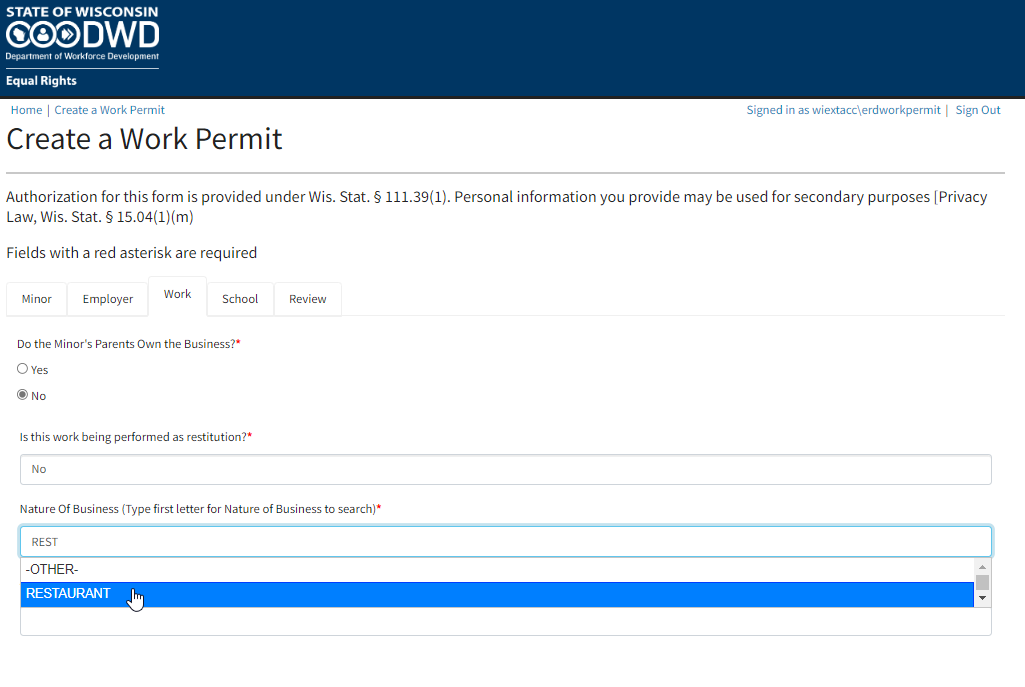
Type of work is what they will be doing.
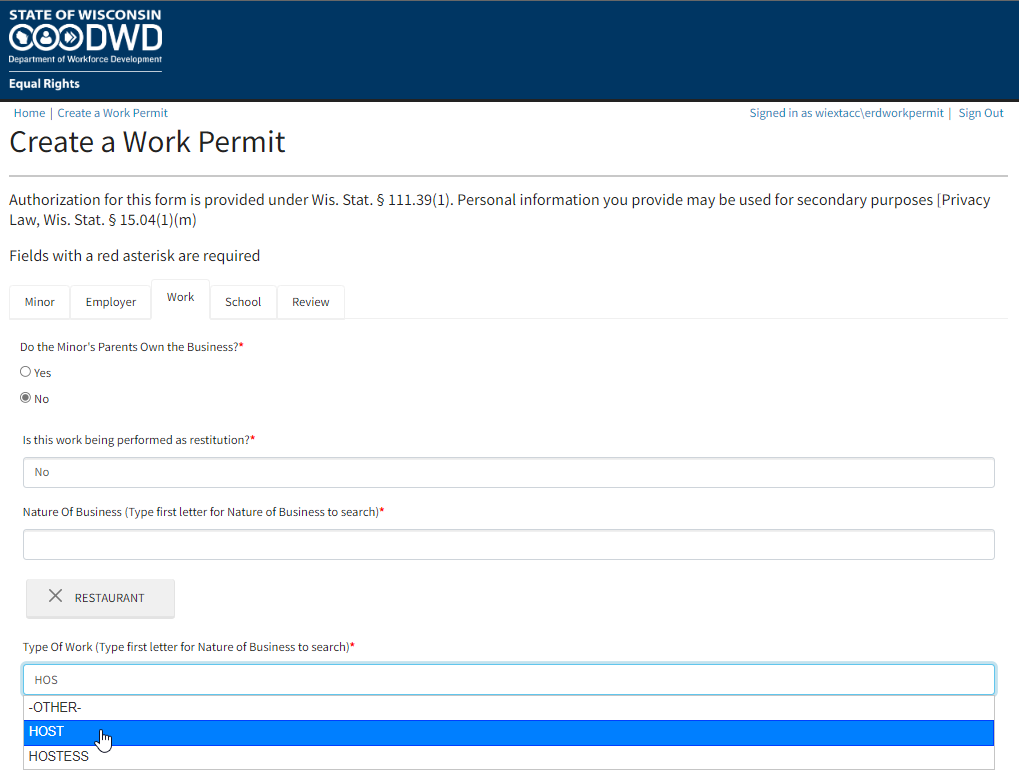
Enter information about your child's school
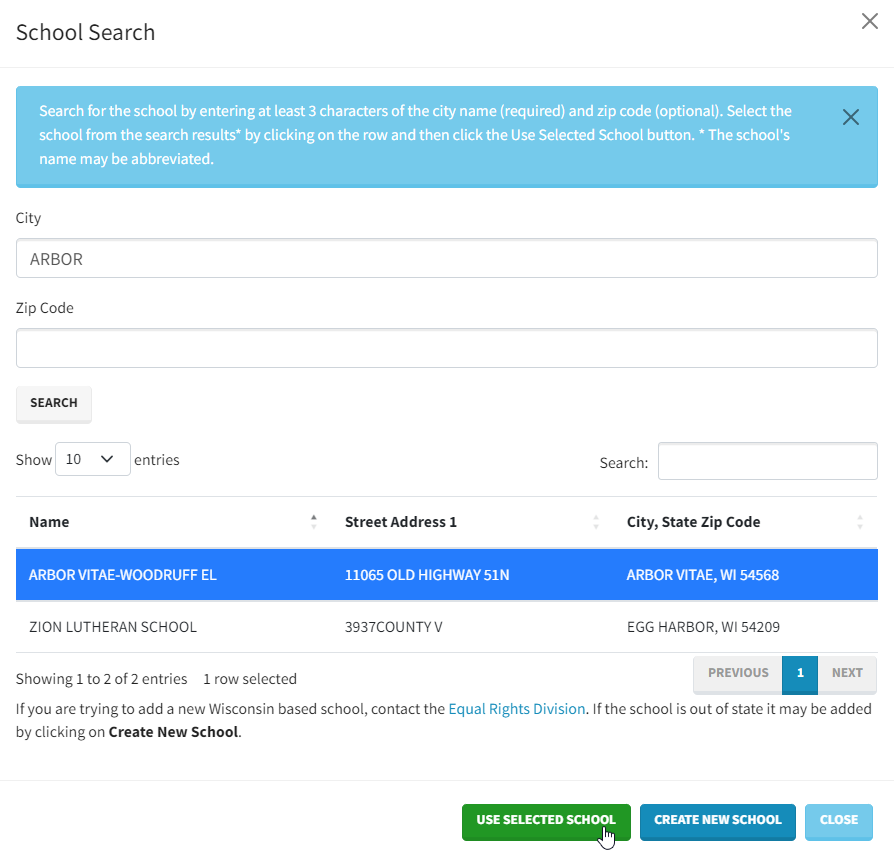
Review your application and pay the application fee
Download a copy of your child's work permit
Please note that if the icon is red, the permit has been revoked or suspended, the permit is unavailable for download and the minor is not legally eligible to work.
Our division will send your child's work permit directly to their employer.