Outdated or Unsupported Browser Detected
DWD's website uses the latest technology. This makes our site faster and easier to use across all devices. Unfortunatley, your browser is out of date and is not supported. An update is not required, but it is strongly recommended to improve your browsing experience. To update Internet Explorer to Microsoft Edge visit their website.
You have a case open with The Equal Rights Division (ERD) of the Wisconsin Department of Workforce Development. In order to proceed, you must provide us with the files requested. This can be done through the our secure file share system. Please follow these directions to upload case files.
You will receive an email, like the one below, informing you that a folder has been shared with you.
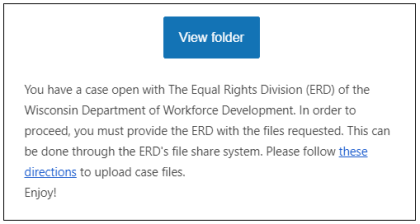
To access the file share system you must first register. Click the 'View folder' button in the email to be taken to the registration page.
The registration page will look like this
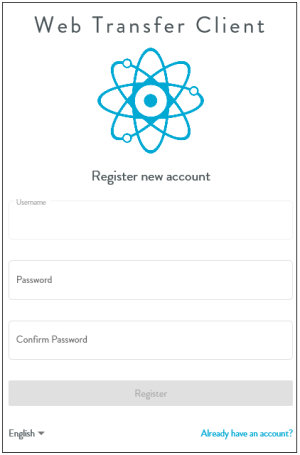
If you already have an account, click "Already have an account?" to be taken to the login page."
After registration or login, you will be taken to your file sharing page. Here you may see any files that you have already uploaded. Files will be removed from the file share service daily.
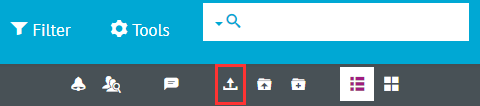
To upload a file click on the upload icon, shown in the red box, and follow the prompts. Repeat as necessary until all files are uploaded. When finished, logout by clicking your email address in the upper right corner of the window and selecting logout.
Access to the file share system is valid for three days from the date of email receipt. Contact the staff assigned to your case for renewed access to the file share system or in the event that someone other than you requires access.