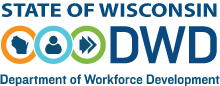Continued Eligibility is the annual renewal process for institutions participating on Wisconsin's ETPL. Each year, the Wisconsin Department
of Workforce Development (DWD) performs Continued Eligibility between July 1 and August 31. During this period, an Approver or Editor for
the institution must submit the required individual-level student information for all students who were enrolled in the training program
for the program year that just ended. This is done in the ETPL Provider Portal for each program that was published on Wisconsin's ETPL
for some or all of the program year. An Approver or Editor uploads the completed template for the program by navigating to the Manage
Programs page, selecting the program of interest, and then clicking the "Performance" tab for that program. On that tab, the new program
year (with start and end dates) will be shown. The Approver or Editor will select the "Yes" option if students were enrolled in the
program during the specified timeframe or the "No" option if no students were enrolled. If students were enrolled, the Approver or Editor
will select the "Upload" button to upload the completed template. More information about how to properly complete the template is found on
this webpage under the heading "INDIVIDUAL-LEVEL STUDENT INFORMATION." Under the first question in that section, you will find a table that shows
which fields in the template are required and the field format rules.
During Continued Eligibility, the DWD also verifies that your institution and any of its published programs remain eligible for Wisconsin's ETPL.
For the Institution Minimum Requirements this means your institution:
- will still need an active registration on SAM.gov (if your institution's registration is no longer active, your institution will need to take steps to renew it; SAM.gov registration must be renewed each year to remain active and compliant)
- AND
- must not be a delinquent taxpayer with the Wisconsin Department of Revenue.
For training programs offered by Standard institutions, this means that the institution continues to meet at least one of the standard eligibility criteria.
For training programs offered by Alternate institutions, this means that each program published on Wisconsin's ETPL continues to have approval or licensure by the appropriate state-level regulatory authority. In cases where an institution has a program that was previously determined by DWD to be unregulated by a Wisconsin state agency or board, the institution must continue to be registered and current with its organizational filings, the institution must continue to be current on its Wisconsin unemployment insurance tax obligations, and the institution must continue to be compliant with worker's compensation insurance coverage requirements.
For more information about ETPL eligibility requirements, please check out the information under "What are Wisconsin's ETPL eligibility criteria?"
Your institution's Officer, Approver(s), and any Editors, will receive system-generated emails each June, July and August, reminding
them about the upcoming Continued Eligibility period.