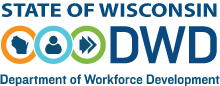Resources
ETPL Performance Help Page
This page includes instructions for completing the program's Performance tab in the ETPL Provider Portal.
What resources are available to help me complete the program's Performance tab?
- Webinar 3 – Performance Info, which is located in the "Resources" box on the right-hand side of this page. The video demonstrates how to upload the files at 7:27.
- Dropdown menu items 2-6 on this page.
How do I get to a program's Performance tab?
You will need to go to a program's Performance tab to upload the individual-level student information files.
First, log into the ETPL Provider Portal.
After logging in, scroll to the bottom of the page until you see the list of training programs.
Next, click the "Edit" button to proceed to that program's page (if your institution has not added a program, you can click the "Add Program" button to do so).
Lastly, click on the Performance tab located on the webpage.
In the program's Performance tab, what is the Program Establishment Date Field?
The Program Establishment Date is the date when the training institution began the program, not the date of the ETPL program application. Enter the Program Establishment Date in each program's Performance tab.
The Program Establishment Date field cannot be edited once it has been acknowledged as correct.
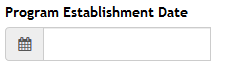
What fields are in the Individual-Level Student Information File and what format do I use for each field?
The table, below, lists all fields included on the Individual-Level Student Information File template, which is uploaded in the program's Performance tab. Fields with a "Y" in the "Required for Upload" column must be completed for each student. Fields with an "N" in this column do not have to be completed for each student
| Field Name | Required | Field Format |
|---|---|---|
| First Name | Y | Letters Only |
| Middle Initial | N | Letters Only |
| Last Name | Y | Letters Only |
| Suffix | N | Letters Only |
| Social Security Number (SSN) | N | Numbers Only: XXXXXXXXX
Do not include dashes |
| Gender/Sex | Y | M or F or O |
| Date of Birth (DOB) | Y | MM/DD/YYYY |
| Actual Program Start Date | Y | MM/DD/YYYY |
| Actual Program End Date | Y, if applicable | MM/DD/YYYY or No Value |
| Program Completed | Y, if applicable * | Y or N or No Value |
| Program Withdrew | Y, if applicable * | Y or N or No Value |
| Transferred to Another Program | Y, if applicable * | Y or N or No Value |
| Attained a Recognized Postsecondary Credential During the Program | Y, if applicable * | Y or N or No Value |
| Attained a Secondary School Diploma or its Recognized Equivalent During the Program | Y, if applicable * | Y or N or No Value |
| Attained a Secondary School Diploma or its Recognized Equivalent Within One Year of Completing the Program | Y, if applicable * | Y or N or No Value |
* These fields are only required when the individual has an "Actual Program End Date" entered in the file.
How do I upload the Individual-Level Student Information File?
Go to the program's Performance tab.
After entering the Program Establishment Date, select "Yes" for any Program Year(s) when students enrolled in the program and "No" for any Program Year(s) when students did not enroll.
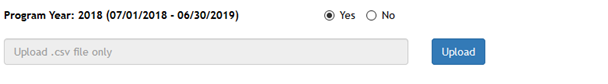
For each Program Year that students enrolled, upload an Individual-Level Student Information File using the provided template. Upload the completed template for each Program Year separately, in its own file. Each student's information must be placed on a new row in the file. For example, if a program enrolled ten students during a Program Year, there needs to be ten rows added to the file, one for each student. See below for the format of the Individual-Level Student Information File.
For initial eligibility, upload files for up to the last three most recently completed Program Years. The ETPL Provider Portal will automatically show the three required Program Year(s), based on the date entered in the Program Establishment Date field.
For continued eligibility, upload a file for the one most recently completed Program Year. The ETPL Provider Portal will automatically show the one required Program Year.
During initial eligibility only, "No" may be selected for any Program Year(s) that the institution did not collect the information required by the Individual-Level Information Student File template. The institution must collect and submit this information for the continued eligibility process.
The ETPL Provider Portal will not accept file submissions that do not use the provided template or use an altered version of the template. Once submitted, the file is no longer accessible in the ETPL Provider Portal. The files are processed every Friday. Once processed, the files can no longer be overridden.
What if I do not see the Performance tab?
Programs in the Wisconsin Technical College System (WTCS) that are assigned a unique WTCS identification number will not have a Performance tab in the ETPL Provider Portal. The WTCS Office directly provides performance information for each program that it assigns a unique identification number.
Registered Apprenticeship programs will not have a Performance tab in the ETPL Provider Portal because they are not required to provide performance information under WIOA.
What information is published from the Individual-Level Student Information File?
No individual-level student information is published from this file. The individual-level student information file is used to verify the individuals' employment status and wages through Wisconsin's Unemployment Insurance database. Aggregated outcomes are published on the ETPL website that combine the program's three previous Program Years. See below for the ETPL website format:
| Enrollment Information | |
|---|---|
| Total number of students who enrolled in the program | |
| Total students who existed the program | |
| Total students who successfully completed the program | |
| Total number of students who attended a credential within one year of existing the program | |
| Employment & Wage Information | |
|---|---|
| Students who were employed 2 quarters after the program | |
| Students who were employed 4 quarters after the program | |
| Median wages of program completers 2 quarters after the program | $ |
| Average wages of program completers 2 quarters after the program | $ |
| Average wages of program completers 4 quarters after the program | $ |
To protect individuals' identities, "N/A" is displayed in all but the first field when fewer than eight individuals completed the program over the three previous Program Years.
What happens to the Individual-Level Student Information File once I upload it?
The Individual-Level Student Information File cannot be downloaded or edited by institution staff after it is uploaded in the ETPL Provider Portal. System users may overwrite a file that has already been uploaded at any time before the program is published on the ETPL Website. After program publication, this the file cannot be overwritten.
Why are Social Security Numbers requested?
Wisconsin's Unemployment Insurance database requires individuals' social security numbers (SSN) to verify employment and wage outcomes. Employment and wage outcomes cannot be verified for individuals whose SSN is not provided in the file(s). If individual SSNs for a program are not submitted, a "0" is published for that program's employment and wage outcomes. If the file(s) contains a partial list of SSNs, employment and wage outcomes are only published for individuals whose wages and employment were verified using an SSN.
How does credential attainment reporting work?
Item 13 in the "all Individual-level Information File" template requires institution staff to indicate if the student received a "recognized postsecondary" credential for the program. The Performance Advisory Committee (PAC) periodically reviews and determines if program credentials meet the WIOA definition of "recognized postsecondary credential." If the PAC determines that a program outcome does not meet the definition, a "0" is published for this outcome.